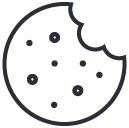AWS Finspace: Data Management for Financial Services industry
February 1, 2023
Audio Media Streaming on AWS
April 8, 2023AWS provides many tools for building solutions in medical imaging, including those that help you build a clinical collaboration hub, detect cancer from images, create scalable storage solutions at an affordable price, and train models on medical data.
Store and Retrieve Your Clinical Images
- Store and Retrieve Your Clinical Images
- Build a clinical collaboration hub
- Use scalable storage at a low cost
- Build an enterprise imaging solution
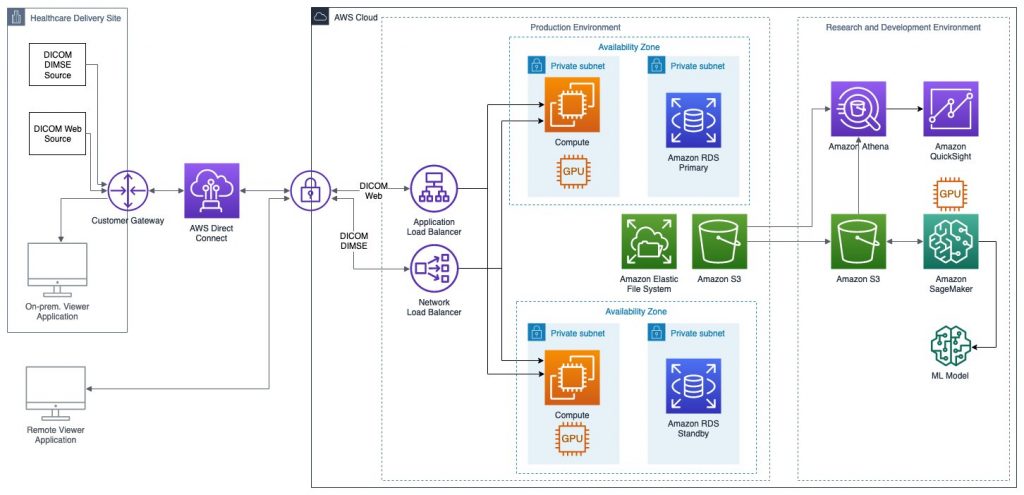
Create Images out of Reports
You can also import data from reports. You can use this to create images out of reports. For example, a radiologist might want to create an image from a report written in DICOM format.
This will allow for easy integration between the imaging department and other departments within a healthcare organization.
Use Scalable Storage at a Low Cost
Amazon S3 is a scalable object storage service that can store unstructured data. It is typically used to store large amounts of static content, such as images, videos, and documents. Amazon S3 is designed to reduce the cost of storing and accessing data, making it ideal for storing large amounts of data at a low-cost scale.
Amazon Glacier (alluded to as Glacier) is another cloud storage service from AWS that offers long-term archiving at an extremely low cost per gigabyte stored. It’s designed for archiving infrequently accessed information and allows you to set up policies so only specific employees can access the archived objects or restore them when needed
Build a Clinical Collaboration Hub
You can build a clinical collaboration hub to aggregate and share data across your enterprise. This infrastructure provides tools for processing imaging data, such as DICOM, PACS, and X-rays. Through this hub, you can also build out the necessary analytics capabilities—for example, to analyze medical images or detect anomalies in images that could help with diagnosis.
In addition to building an image cataloging system (like those built by Amazon Rekognition or Microsoft Project Oxford), you can integrate AWS services like Amazon Athena (for SQL querying), Amazon Machine Learning (for machine learning), AWS DeepLens (an AI device that lets you train models in real-time), Amazon SageMaker (a managed service for training machine learning models), and AWS Glue Data Catalogs.
Build an Optimized Model for Cancer Detection
SageMaker is a new service from AWS that makes it easy to build, train, and deploy machine learning models for your application. It also provides features for monitoring the performance of models in production.
You can use SageMaker to train an ML model by:
- Importing training data into S3 and selecting a suitable dataset type (for example, images or text).
- Selecting the appropriate ML framework for the model type you want to build (for example, TensorFlow or Apache MXNet).
Using AWS Step Functions or API Gateway custom authorizers, you can deploy your trained ML model to an existing Lambda function or API Gateway endpoint. You could create a custom API Gateway stage so that users can directly interact with your application using SageMaker’s API.
Build an Enterprise Imaging Solution
You can build an enterprise-grade solution with Amazon SageMaker by following these steps:
- Build a scalable solution. You can do this by using the Elastic MapReduce (EMR) service to provision clusters, load data into HDFS, and create a machine-learning algorithm.
- Use SageMaker to train a model using your data stored in EMR. This process involves labeling your images so that you can use them as training data for building your model.
- Use SageMaker to validate (test) the performance of the model generated from step 2 on new images not used for training purposes..
- Use SageMaker to deploy the trained model into production on EMR servers so that it can be accessed from any device running AWS Lambda functions or other AWS services such as S3 or SES (email delivery service).
Train on Medical Data
Amazon SageMaker is a fully managed service that allows you to quickly and easily build, train, and deploy machine learning models in the cloud. SageMaker has multiple runtimes for training models using popular frameworks like TensorFlow and PyTorch. It also integrates with other services, such as Amazon S3 for storage and AWS Lambda for model serving.
SageMaker supports batch and streaming data transfer protocols such as Apache Kafka, Apache Flink, or HDFS to get your data into the cloud. Once your data is in place on AWS Glue (or another source), you can use Amazon Athena to perform ad-hoc queries against it while training models with SageMaker at scale!
AWS provides tools to build solutions in Medical Imaging
Amazon S3 is a secure, durable, highly scalable object storage service. It provides 99.999999999% durability of objects over a given year and 99.99% durability of objects over a given month.
Conclusion
You’ve seen how AWS can help you build a wide range of solutions in Medical Imaging. You also know how to choose the right tools for your use case based on its characteristics and requirements.