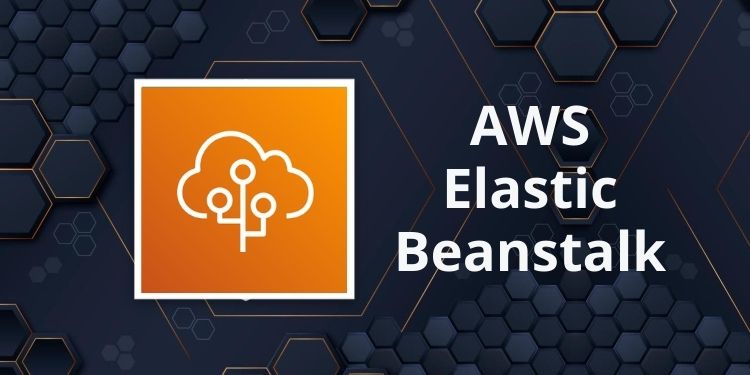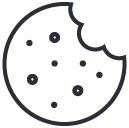AWS Well-Architected Payment Solutions
January 26, 2023
AWS Finspace: Data Management for Financial Services industry
February 1, 2023AWS SES is a great email marketing tool. It has been around for years, but it has never been more popular than it is now. And for good reason!
AWS SES has no hidden fees or surprises: you pay based on the number of emails you send, which means you’ll always know how much your campaigns are going to cost before they start running. You can also track open rates and click-throughs without having to pay extra for those features like with Mailchimp or Constant Contact–they’re included in all plans at no additional cost (though they do have some paid add-ons).
No more huge fees
Mailchimp is a great tool for small businesses and startups, but it’s not always the right tool for your needs. If you’re looking at Mailchimp and thinking “this could work,” but also feeling like there might be better options out there, we want to help you find them!
There are a lot of email marketing tools out there–but they all seem to fall into two categories: those that charge per email sent (like Mailchimp) and those that charge based on features or volume. If cost is your primary concern when selecting an email marketing platform, then we recommend checking out our list of top low-cost services below.
Little Python programming will do magic
So, now that you know the basics of Mailchimp and its features, let’s move on to the next step: importing your data into AWS SES. This might sound scary but it really isn’t that difficult.
You will need to write a script in Python or another language that uses an API (application programming interface) from AWS SES. You can use libraries such as python-boto3 or boto4 for this purpose, which makes it much easier for you because all these libraries provide functions for managing emails and sending them via SMTP servers like Amazon’s Simple Email Service (SES).
Once you have written this script, run it once again on the command line with sudo privileges enabled so that it can access all folders in your server and copy everything there over into your new email service provider’s inbox folder structure automatically without needing any human input involved at any point during execution time span until completion phase ends successfully without errors occurring anywhere along way during execution process flowchart diagramming stage
Tracking and analytics
You can get a lot of useful tracking and analytics information from the AWS SES website. You will also be able to see some of this information in your email client, but often it’s easier to use the web interface because you can see all of your campaigns at once.
The AWS SES mobile app is also great for tracking your emails; it has an overview screen that shows your open rates over time, as well as individual reports for each campaign.
Just pay for what you use.
If you’re using Mailchimp to send newsletters and other marketing emails, it’s easy to get caught up in the monthly costs. But what if those costs could be reduced?
With their free tier, Mailchimp lets you send up to 12k emails per month for free. That’s more than enough for most small businesses–and chances are that if your business is small enough that 12k emails would be more than enough for you each month, then paying for any more than that won’t make sense anyway. If your business grows and becomes more successful (or if it just so happens), then consider upgrading from the free plan when necessary.
Conclusion
I’m sure you’ve heard a lot about MailChimp and how great it is. But the truth is that it’s not for everyone. If you’re looking for a better way to send emails, then I encourage you to check out AWS SES today!